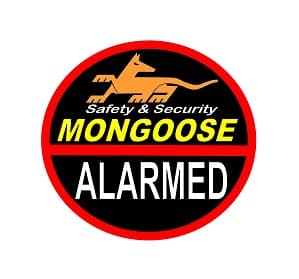Description

When you are looking for a 4G GPS vehicle tracker that does what you want at a realistic price – look no further.
You can access your Tracker by Smartphone APP or PC or SMS. It is reliable, accurate and very easy to use.
If you want to track your own personal car, a small fleet of trade vans, or even large fleet of trucks or commercial vehicles the 4G VT904 GPS TRACKER will give you the tools you need to know where you vehicles are.
The 4G VT904 GPS Vehicle tracker will also give playback history of where that vehicle was and specific time and date plus driving information such as speed, Ignition status, time parked and other details.
You have the option to connect the VT904 to your vehicle Security System to get SMS TEXT alert if you Alarm gets triggered with SP904 Security Pack
As well as SOS Siren Trigger Alert you also have the option to Immobilise your vehicle starter motor via VT904 with SP904 Security Pack.
The features of the SP904 Security Pack may not be compatable with all vehices and requires installation by Professional Qualified Technician
Some of the Main uses for the 4G VT904 GPS vehicle tracking is,
Where is it now ?
Open the APP and click “Real time”. The map shows where your vehicle is located.
Where was it ?
History shows the route driven. Select ‘play’ and the screen shows the route taken.
Select any day – last 6 months history always maintained.
Got more than one vehicle ?
You can request a logon with your own username and password. Just apply for Fleet account.
See all your vehicles at the same time.
Select individual vehicles to see more details.
Any other costs ?
VT904 GPS tracker require a mobile SIM card to be inserted into the tracker, this enables the collected data to be sent to the website so it can be viewed by the user. This Sim card is not included.
Typical SIM costs on PrePaid options often range from $2.00 to $10.00 per month depending on usage..
A PrePaid can be the least expensive but discuss options with your mobile provider.
The APP & Website – 2 powerful tools to view & manage your GPS tracker.
2 great features of our GPS trackers are the Mobile APP and online website.
There are no fees, they are free to use.
The APP MONGOOSE GPS TRACKING 4G can be downloaded for Apple IOS or Google Play store for smart-phones or tablets.
For the online website, simply logon from any computer – no software to download.
APP and website have passwords (which you can change) to protect your privacy.
THE MOBILE APP :
Download and open the APP on your smartphone to logon using your trackers IMEI number (ID number) & password.
If you have multiple trackers, you can apply for a ‘user account’ so you can view all trackers at the same time – or individually.
The APP is a powerful tool that allows you to locate, monitor, track and control your GPS tracker.
Multiple users of the APP & website is permitted.




Logon Screen Main APP menu ‘Real Time’ History
‘Real time’ shows you the current or last reported location – compared to where your phone is.
It is displayed on the APP’s own maps – map or satellite view.
REAL TIME VIEW ON WEBSITE FOR SINGLE USER
.png)
REAL TIME VIEW FOR GROUP ACCOUNT ON WEBSITE
‘History’ playback allows you to select any day up to 6 months ago so you can see where the tracker travelled.
You can playback at different speeds, pause and zoom in to see more map detail. map or satellite view.

A ‘geo-fence’ is an invisible boundary. If the tracker moves in or out of the area it send and Alert to the APP and Website
A ‘geo-fence’ is easily set by moving the pointer around the map and then a slider to define how large the boundary is.
You can set multiple areas.
GEO FENCE SET ON WEBSITE

The ‘issue command’ panel lets you set tracker parameters.
THE ONLINE WEBSITE:
With the online website, you use the same logon details as the mobile APP.
Again, the website is free to use. No Access Charges from Mongoose
The website is usually used for more tracking details than the Smartphone APP and for printing travel reports. Otherwise, the mobile APP is used most of the time as it is so convenient.
Please note:
The free access of the APP and website is provided for Mongoose GPS customers.
The APP and website are used by many GPS companies worldwide and features and functions may change without notice. Mongoose accepts no responsibility and has no control of how the APP or website operates. The APP and Website access and performance can be affected by Internet, GPS and Mobile telecommunication perfomance that is outside the control of Mongoose.
Your use of the APP and website are self managed. Mongoose can provide initial support if required.
Some features and functions may change based on firmware or technical changes. Please check with your delear or with us directly for any details or for more information.
FEATURES
- Mongoose Mobile APP – FREE to download and use
- Website Tracking – FREE to use – no download required
- 4G Network System
- Uses low cost data for location reporting
- Uses text for warning alerts to your phone and tracker set-up
- Apply for ‘Account’ logon for Fleet tracker users – see all trackers on one screen
- Live track your vehicle(s) on your smart phone, tablet or PC
- History playback (upto 6 months)
- Print/save travelreports from the website
- Battery back-up supply if power is disconnected
- Uses LBS (cell sites) for approximate location when no GPS available
- 1 x Master User (full functionality)
- 2 x SOS phone numbers (receives alerts)
- Unlimited viewers (you control who can see your tracker and have access via password)
- Time adjustable for daylight saving
- Engine Starter mortor immobiliser – optional with SP904 (Security Pack) fitment (starter motor only – see cautionary note below)
- SOS-Siren Alert – optional with SP904 (Security Pack) press button or fitment to your siren of your security system
- Geo-fence – sets permitted travel area – multiples can be set
- Manual Arm/Disarm function for alerts
- ALERTS FOR ON WEBSITE AND APP: Ignition – Shock – Geo-fence in/out – Speed – Move – Low power – Power disconnect – (and car alarm sounding if connected)
- Small size: 80mm x 38mm X 17mm
- 9v~75v DC
- Easy installation – only 3 wires (+ optional immobiliser + Optional SOS trigger)
- 2 year product warranty
- SIM card required with voice, text & data (Telstra, OPTUS…..) – data only cards not compatible.. SIM CARD NOT INCLUDED
OPTION EXTRA SECURITY PACK SP904
SOS-SIREN ALERT
If you have an Security System in your vehicle with a siren you can connect it to the VT904. When the VT904 gets notice that the Siren has been trigger.An SMS TEXT warnning will be sent directly to 1 or 2 Mobile phone numbers that you have set up. The SMS TEXT message will contain the SOS ALERT details plus send you a link for the VT904s map Loaction
The SOS-SIREN ALERT also can be used standard just as a PRESS button to trigger the VT904 to Send the SOS ALERT
ENGINE STARTER IMMOBILISER
Via APP or Text message you can Immobilise your vehicles Engine Starter motor.This requires installation on Relay to engine starter. Once you send the command the relay will be activation or de-activated.
**Engine Starter immobiliser may not be suitable for all vehicles. It requires installation by Professional Qualified Technician**
If you would like to upgrade your 3G VT900 with new 4G VT904, both products have the same main power harness plug that allows for simple replacement process.
WHATS IN THE BOX OF 4G VT904 GPS TRACKER
1 x VT904 main module
1 x Main power harness
1 x Basic activation Manual
OPTIONAL EXTRA is the SP904 Security Pack.
WHAT is included in SP904 Security Pack
1 x relay for SOS Siren trigger alert
1 x harness for SOS alert
1 x Relay for Starter Motor stop
1 x Basic install guide